Object Properties
Each Object in a simulation has a number of properties, for example Title, number of Work Items currently in the object, the routing discipline used and so on.
Some of these properties can be controlled through Visual Logic. The Object Properties can be altered using the Visual Logic Formula Editor.
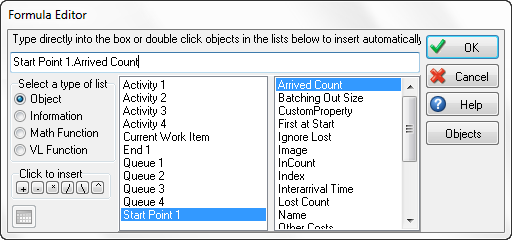
To view an objects properties, select the Object option in the Formula Editor and select an object from the list of objects by highlighting and double-clicking on it - its properties will become available in the right hand panel.
Certain items listed in the objects list will have no properties or properties that should be set elsewhere. Labels have no editable property (they can only be set to a number or text) and Distributions should be amended using the Distribution menu option from the Visual Logic menu.
Available Object Properties: