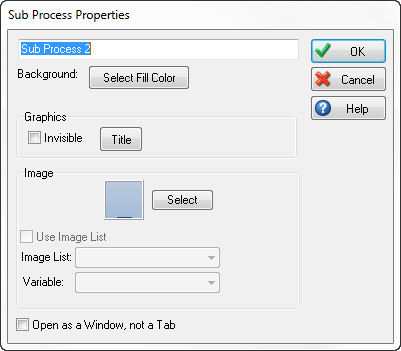Sub Process Details
This dialog lets you set the image to be used for a sub-process when it is closed and the title that should be displayed on the window (or above the icon when it is closed).
Sub-processes can be distinguished from normal simulation objects because the mouse changes to a special shape when it is on top of a sub-process icon.
This dialog also lets you set the title displayed on the sub-process (or above its icon if it is closed).