Using External Files
In Simul8 Online you can use external files, such as Excel and CSV, in the same way as our desktop version.
Importing external files into Simul8 Online
One way to import the data from an Excel spreadsheet into Simul8 is via our Excel Connections feature. This works in the same way as in the desktop version and more information on it can be found here:
Alternatively, you can use Simul8’s Visual Logic command of Get from EXCEL:
It works in the same way as in Simul8’s desktop version. However, note that any Excel (.xlsx) and Comma Delimited (.csv) files need to be uploaded into your My Projects section prior to running the Visual Logic command.
In your My Projects section, you can upload any Excel and CSV file in the External files section.
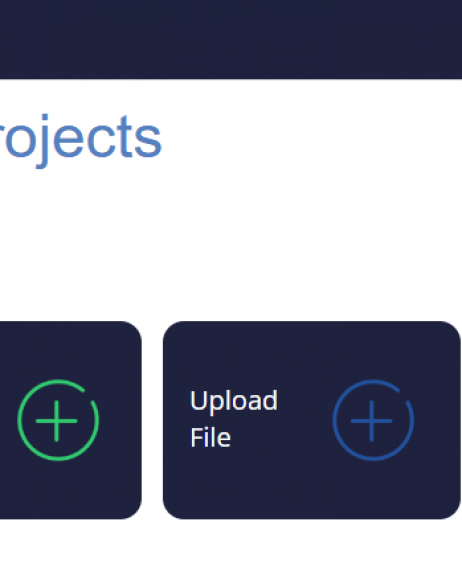
Exporting internal spreadsheets from Simul8 Online
One way to export the data from your internal spreadsheet in Simul8 is via our Excel Connection feature. This works in the same way as in the desktop version and more information on it can be found here:
Alternatively, you can use Simul8’s Visual Logic command Set in Excel:
It works in the same way as in Simul8’s desktop version. However, note that any Excel (.xlsx) and Comma Delimited (.csv) files need to be uploaded into your My Projects section prior to running the Visual Logic command.
In your My Projects section, you can upload any Excel and CSV file in the External files section.