View Tools
The view tools highlights in red below let you control how you see your simulation.
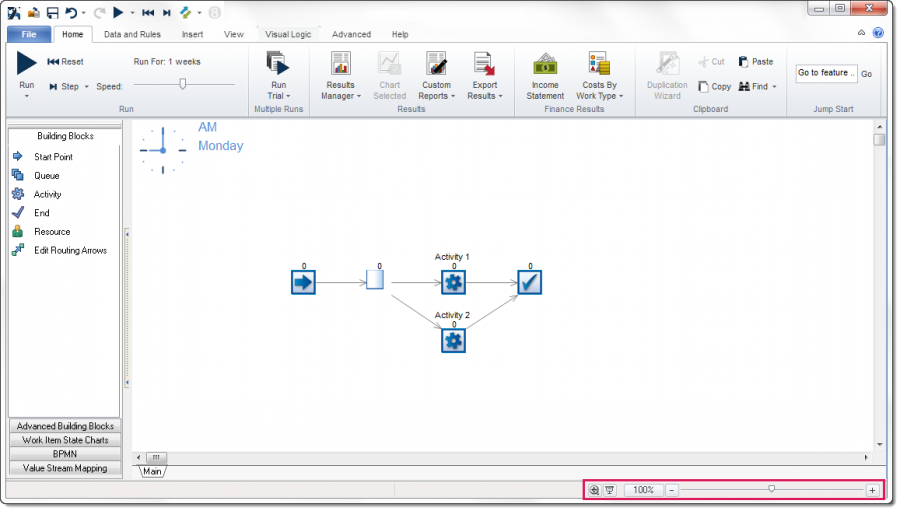
From left to right the buttons do:
 Overview Window
Overview Window
The Overview Window lets you pan around large simulations easily.
More information
 Presentation Mode
Presentation Mode
Display your simulation in full-screen mode without all of the toolbars.
More information
 100%
100%
Reset your simulation back to 100% zoom level.
 Zoom
Zoom
Zoom in and out the display of your simulation.