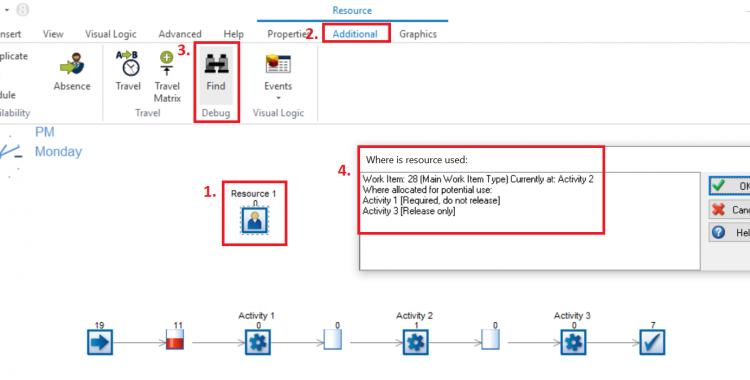Find Resource
 The Find Resource option (on Resource > Additional) locates where Resources are currently in use by identifying the Activity and Work Item using the Resource. This is particularly useful for debugging a simulation or simply double-checking that a Resource logic implemented works correctly.
The Find Resource option (on Resource > Additional) locates where Resources are currently in use by identifying the Activity and Work Item using the Resource. This is particularly useful for debugging a simulation or simply double-checking that a Resource logic implemented works correctly.
Open the Resource Properties dialog and select the Find button on the Additional tab. This will display the location of any Resources in use. See below for an example: