Pick and Place
Lineside Activities are available to perform Pick and Place.
This is available as a Place At and a Pick From button to an Activity's Route In and Route Out dialog screens. Select a Route (must be a link to a Conveyor) and the Pick At button will be available.
The Conveyor Pick Up and Drop details dialog allows you to specify the location of the Activity relative to the Conveyor.
For example, an Activity may be set up to be located 5 meters from the end of the Conveyor - in Simul8 the “end” is the point that the Work Items use as the exit from the Conveyor.
This information is common to the Activity feeding and pulling from the Conveyor.
If it is used in an Activity that feeds onto a Conveyor (in the Activity Route Out dialog) the items will be placed part way along the Conveyor - 5 meters from the end so the items will travel only 5 meters.
If the dialog is used in an Activity that pulls from a Conveyor then it will pull items from the Conveyor as they travel along the Conveyor and reach a point 5 meters from the end. The Activity will pull items off the Conveyor before they reach the end.
The area of the Conveyor that can be accessed by lineside Activities is controlled by the Conveyor Properties dialog, Pick Area option. If a Work Item is within 1 meter of the position of the Activity then it can be pulled from the Conveyor by the Activity.
It is possible to direct the Activity to only pick Work Items based on a set of conditional statements that must be met for it to do so. By clicking the Pick By Condition button the Batch By Condition feature is turned on for this Activity. This allows you build in complex decision-making regarding whether an Activity should accept work quickly and flexibly.
Note: 'Place At' functionality is not compatible with Fixed Pitch Conveyors, Work Items must arrive at the front of any Conveyor of this type.
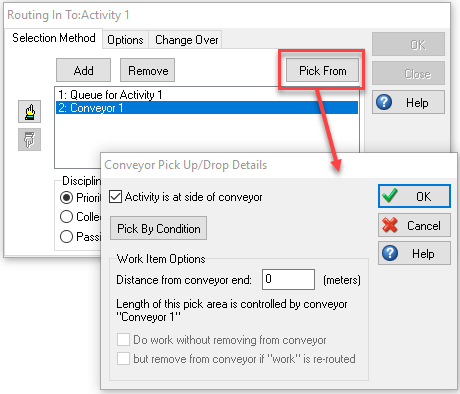
You can find a simulation example on the use of Pick and Place here: Pick_and_Place.s8
Using Conveyors?
Check out our new Academy module, covering all things Conveyors! Learn the functionality of Conveyors at your own pace online with detailed video-based training modules and exercises, delivered by our simulation experts.