Routing In
 Click the Routing In button the the Activity dialog box.
Click the Routing In button the the Activity dialog box.
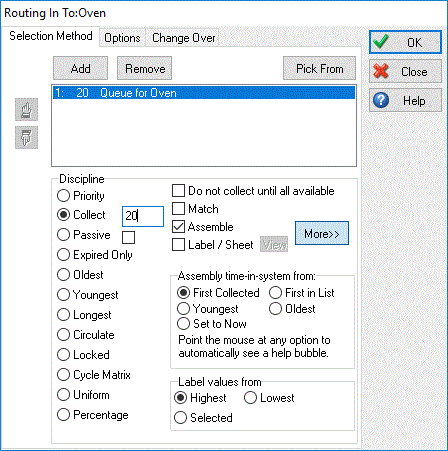
This lets you control where an Activity gets the Work Items that it performs tasks on.
Click right on the destination objects to open the Links Dialog.
Routing In Rules
Select the routing rules the Activity should obey when selecting Work Items:
Priority
Priority Routing (First Destination = First Choice).
Selects a Work Item from the first place in the list of objects that feed this Activity. If no Work Item is available from that place, then the 2nd object in the list is tried, etc etc.
Collect
Collect specific numbers of Work Items from each object. Read detailed help on Collect
Passive
Passive routing means that the object does not attempt to pull any work in. Activities normally attempt to pull work in when it has completed the work it is currently processing.
Expired Only
This method of routing in to a Activity tells the Activity that it should ONLY accept Work Items in the feeding Queues that have waited for at least as long as the Shelf Life setting for the Queue.
Expired Routing In Example
Oldest
The Activity will select the Work Item that has been waiting the longest amount of time in any of the feeding Queues.
Youngest
The Activity will select the Work Item that has been waiting the smallest amount of time.
Longest
The Activity will collect from the Queue with the longest queue.
Circulate
The Circulate Routing In Rule pulls from each of the Feed Routes in order.
If, for example, there are 4 Queues feeding an Activity, the Circulate rule will pull from each route in turn, meaning that work will be pulled from Queue 1 first of all, then Queue 2, then Queue 3 and finally Queue 4. The pattern will then repeat.
When ticked, the Ignore Starved option allows Simul8 to simply skip any route that has no Work Items ready to be worked on by the Activity. If the option is not ticked then the Activity will wait until a Work Item is ready to be pulled in from that route.
Cycle Matrix
Look up the cycle matrix to work out what work to pull in next.
Uniform
This routing in discipline will pull randomly from any preceding simulation object that is linked to it, with each origin having an equal chance of being chosen.
Percentage
The routing in of an object from other objects can be controlled by a percentage discipline The routing in is decided randomly (like in “uniform”), except that the exact percentage chance of a Work Item coming from each destination can be specified.
See Also
Additional special options to control aspects of how Work Items enter an Activity:
If, when collecting certain Work Items, Change Over time is required then use the Change Overs tab.