Interruptible
An Activity can be interrupted in its work on a Work Item by a Work Item arriving from another Activity.
A Work Item AAA can “interrupt” (or “preempt”) another Work Item BBB if:
- AAA is completed at an Activity that directly links to (i.e. not through a Queue) the Activity where BBB is being worked on.
- The value of AAA's special Label, Priority, is higher than BBB's
- BBB's Activity is set to be “interruptible” (check the box in the ROUTING-IN dialog).
Work items that are interrupted are removed from the Activity and placed in a Queue (that is selected at the time you check the “interruptible” check box).
If the interrupted Work Item has a Label called “DUE” then its value is set to the time that was remaining at the time the task was interrupted.
If work at the second Activity (the one that is to be interrupted) requires Resources, and the “Reuse Resources” check box is not checked then before BBB is interrupted there must be sufficient of the Resource available to start work on AAA without taking into account the Resources currently being used by BBB.
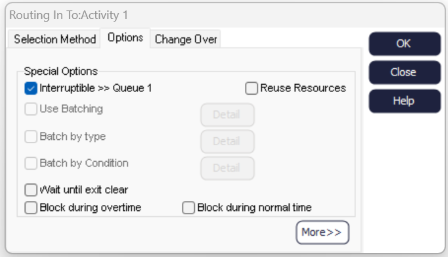
Examples
Download the interruptible Activity example.
Also download the Due Label example. It shows how to use Interruptible Activities along with the Due Label.