Invisible Objects
Any object in your simulation can be made invisible (so it is not seen when the simulation runs). This can be useful to simplify the visual representation on your screen.
For example, you might include an Activity to control Routing that does not really exist in the situation you are simulating (perhaps because the Work Items are intelligent and make their own choice about where to go!).
To make an object Invisible, click on the Object, go to the Graphics tab of the Ribbon and tick the Invisible check box.
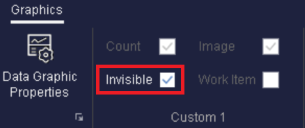
If you want to view your Invisible Objects when editing your simulation, you can click on the show_routing_arrows icon.