Password Management
Below you find all information needed when you want to update your password or how to recover it if you have lost it.
Change Password
On the Welcome page of your Simul8 Online account, your Account Details are given. Click Change in the Password line in order to change your current password for Simul8 Online.
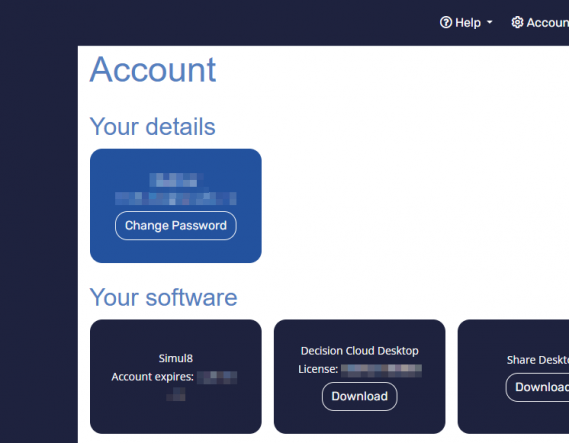
On a new page you will be asked to enter your old password and the new one to update your password.
Lost Password
If you've forgotten or lost your password for your Simul8 Online account, please go to online.Simul8.com.
Choose the Forgot your password? option on the bottom of the screen.
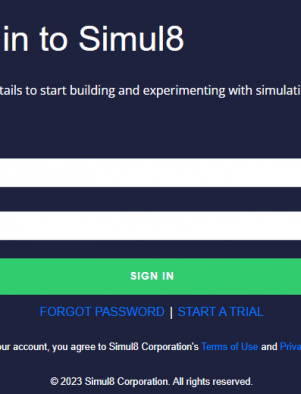
You will be shown a new screen requesting your e-mail so that a link for resetting your password can be sent to you. Please provide your e-mail and click E-Mail Link. Once you receive the email click the link to be taken to a web page to update your password.