End Point Results
 To access the End Point's results, open the End Point properties dialog and select the Results button.
To access the End Point's results, open the End Point properties dialog and select the Results button.
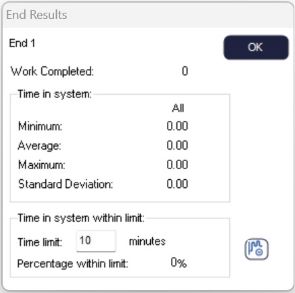
Results are displayed on the number of items that have left the simulation and the time that Work Items spend in the simulation. This information is displayed numerically and graphically.
The results on the time Work items spend in the simulation only display for items that have been generated by a Start Point and have reached the end point. If a work item is generated using Queue Start Up quantity, it’s time in system will be counted as zero, and will not be evaluated in the Average Time in system and other timing results on the End Point. Therefore if your Work Items are all generated from Queue Start Up quantity, or no work items generated from the Start Point have reached the end point, time in system results will show as zero.
Numerical results can be added to the KPI Summary.
 Click the histogram button to see a histogram showing the distribution of time in system.
Click the histogram button to see a histogram showing the distribution of time in system.