Resource Routing Arrows
Resources move from their initial position to Activities, between Activities (if using travelling Resources) and back to their initial position. By default, they move to the next location directly along a straight routing arrow which is hidden. However, we can display the Resource’s routing arrow and modify it, to change the animation of the Work Item travelling.
To do that, first set the Resource’s Travel Times from/to Activities and their initial starting point through it's Travel Time Matrix. To access the matrix, select the Resource and click on Travel Matrix under the additional tab. Once travel times are defined, we can show the Resource’s routing arrow by toggling on “Show Resource Routes”. This is accesed by navigating to the Design Tab > Show > Show Route Arrows > Show Resource Routes:
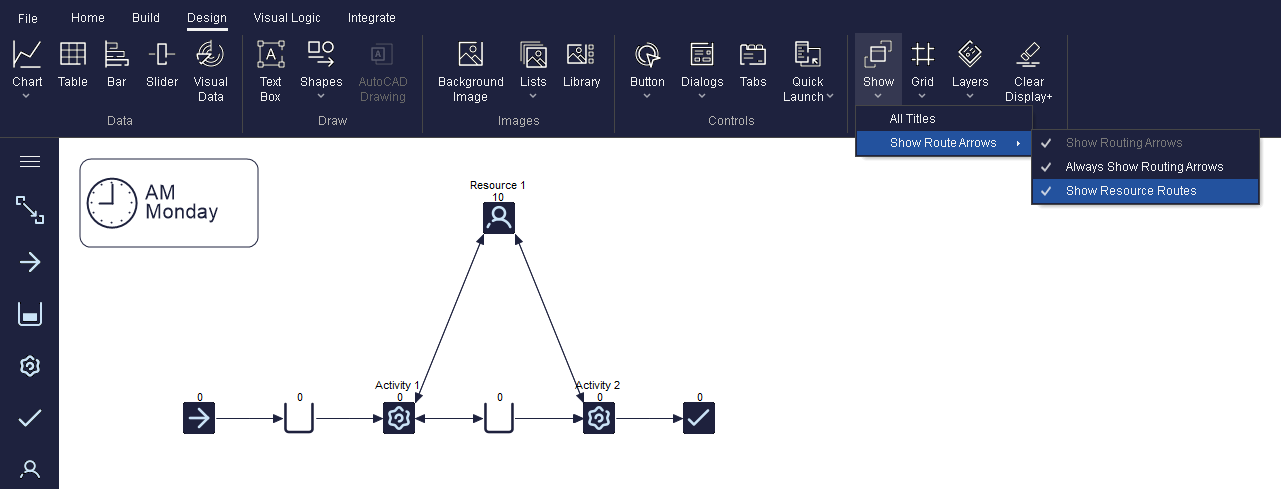
See also: