Loader And Unloaders
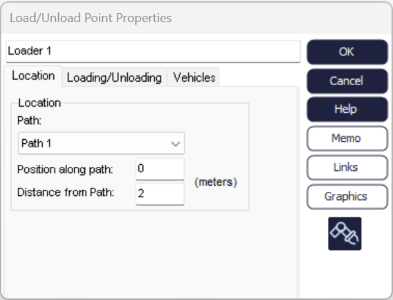 Loaders place Work Items onto Vehicles and remove work from Vehicles. They are the entry and exit points to/from the path network.
Loaders place Work Items onto Vehicles and remove work from Vehicles. They are the entry and exit points to/from the path network.
Create a loader from the Advanced Building Blocks tab on the Simulation Drawing Tool Panel. Enter a Loader's dialog by double clicking on the Loader.
The location tab shows the path the Loader is located next to and the exact position (in feet or meters) from the start of the path. Selecting the path defines the path network because each path is in only one path network.
The Loading/Unloading tab defines the time taken to load or unload each individual Work Item. It also indicates the minimum and maximum number of items that can be loaded at one time. A Loader will not start loading until the simulation objects that feed it can supply the minimum load quantity. The actual quantity loaded also depends on the maximum capacity of the Vehicle.
If a loading time is given the first work item is removed from the feeding simulation object at the time loading starts. The second item will be removed after the load time, the third after a further load time. Once the last item is taken from the feeding simulation object the vehicle waits for a further load-time until it starts to travel.
If an unload time is given the first work item is placed into the destination simulation object at the start of the unloading time. The second item after one period of the unloading time, the third after a further period etc. After the last work item is placed in the destination object the vehicle waits for a further unload-time before it can move or start loading.
The first work item is always off loaded immediately it sees space in the destination object because otherwise this space might get taken by work arriving from other locations. Without this immediacy for each first work item a vehicle might start its unload period, only to later find that the destination is full and have “lost” some unload time. To handle a situation where the first work item must be delayed entering a destination object until the unload time has been used, add an extra Work Center with time set to the same as the unload time.
Restrict the Vehicles that can be used at this Loader using the Vehicles tab.
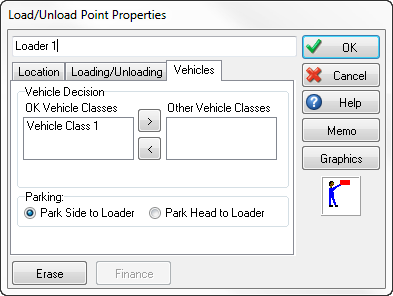
Loaders can be controlled from Visual Logic. A number of the Loader's parameters can be set using the Visual Logic SET statement, for example, Load/Unload Time, Max Load Quantity.