End Point Graphics
Use the End Point Graphics Dialog to configure the way each End Point is displayed.
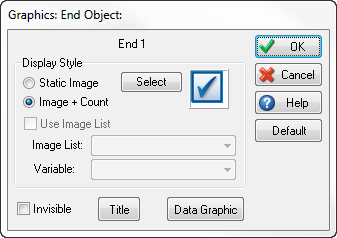
Show
When checked the following settings show:
- Static Image - Show the image for the End Point
- Title - Show the name of the End Point More on Object Titles
- Image and Count - Show the image of the End Point and a count of the number of Work Items that have exited the simulation through this End Point
- Invisible - Hide the End Point except when the Route Arrows are off
- Data Graphic - Show customized information beside the End Point More on Data Graphics
- Default - Save the current display settings as the default display settings for all new End Points created
- Image List - Change the image for the End Point depending on a variable value More on Image Lists