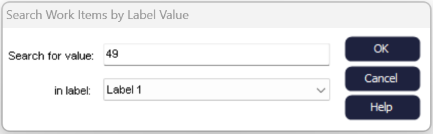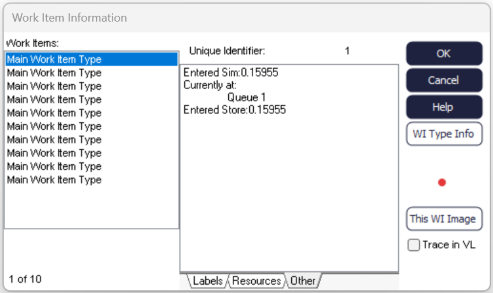All Work Items
 Tools to monitor and investigate the Work Items in your simulation.
Tools to monitor and investigate the Work Items in your simulation.
All Work Items
To view the properties and location of every Work Item in the simulation select the All Work Items from the Advanced tab.
Select the Other tab to check the location of items.
Right click on the Work Item list to be able to copy the information.
To use as a debug tool, select an item and then select the 'This WI Image' option and change the color of the item. You will then be able to watch it travel through the simulation.
Search Label Values
Search all the Work Items for value in a Label. This feature is really useful for tracking down a particular Work Item you're interested in whilst validating your simulation.