Shelf Life
Use SHELF LIFE (or max waiting time) in Queues to control how long a Work Item can usefully stay in the Queue.
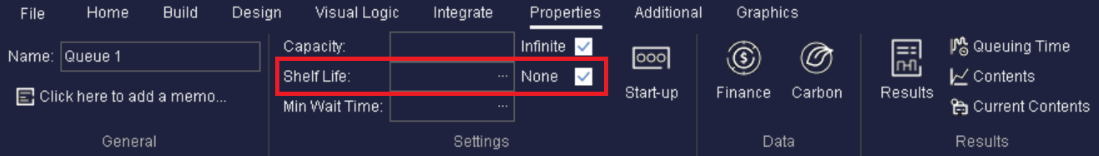
Setting the shelf life by itself is not sufficient to change the way your simulation works - you must also say what is to happen to the Work Item when its time expires.
Set up a route arrow to a Activity that has its ROUTING IN set to “EXPIRED ONLY”. This Activity will then not normally take Work Items from the Queue; it will only accept Work Items whose time has expired.
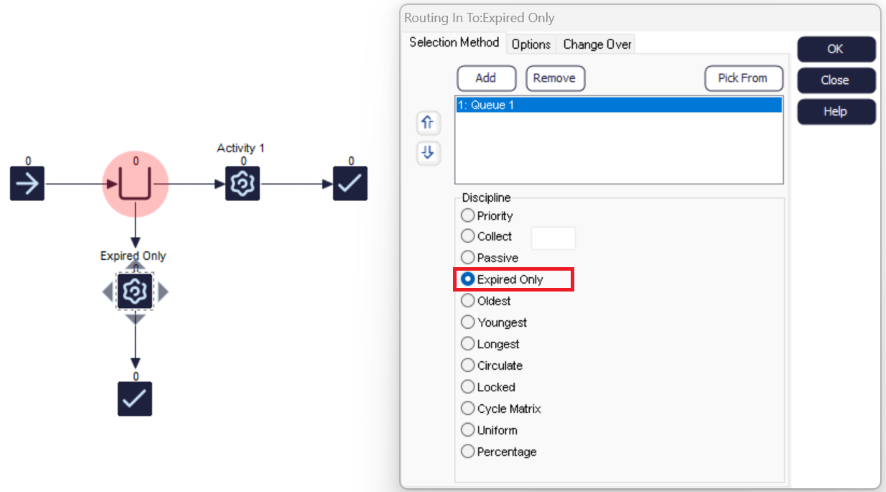
Time-Expired Work Items will be sent to any other destination from the Queue if they reach the front of the Queue without being removed by an Activity that is set to search for expired items (this might happen if your “expired items” route is busy). If you want to avoid this, then your “expired items” Activity should simply pass the Work Items onto wherever they need to go (with a zero processing time) to avoid the possibility of blocking expired items.
You can make Shelf Life a variable that is different for each Work Item by using a Work Item's Label to contain the amount of time before the Work Item should expire. Tell a Queue to use a particular Label for this by double-clicking the box in that you would type a fixed shelf life.