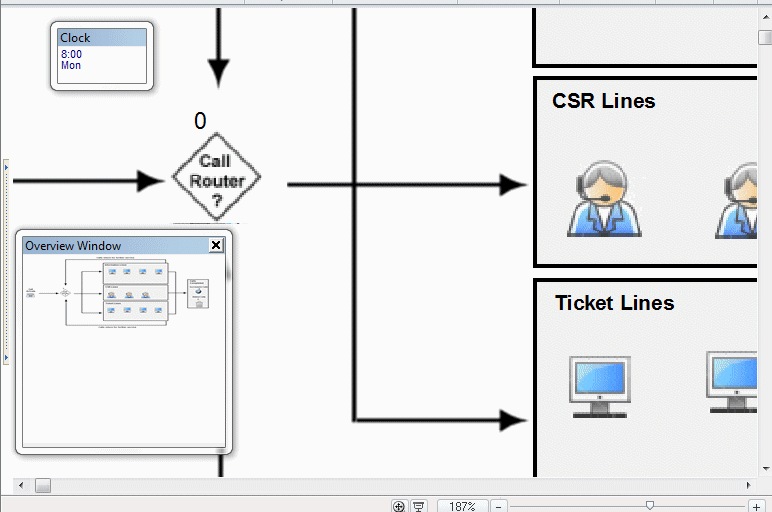Overview Window
The Overview Window lets you pan and zoom around your simulation easily.
 The Overview window is available from the View tools on the status bar.
The Overview window is available from the View tools on the status bar.
Drag the box around the window to change what part of your simulation you see in the main screen.
Use the scroll button on your mouse to zoom in and out.