Queue Graphics
Queues can be displayed as standard icons, as file based icons/bitmaps, as animated displays showing the Work Items in the Queue or as a Tank that fills and empties as the Queue fills and empties.
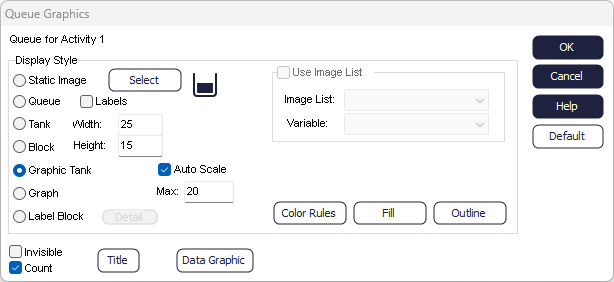
To animate a Queue use the GRAPHICS button in the Queue dialog.
Static Image
This icon represent a Queue in the simulation, it will not be animated.
Queue
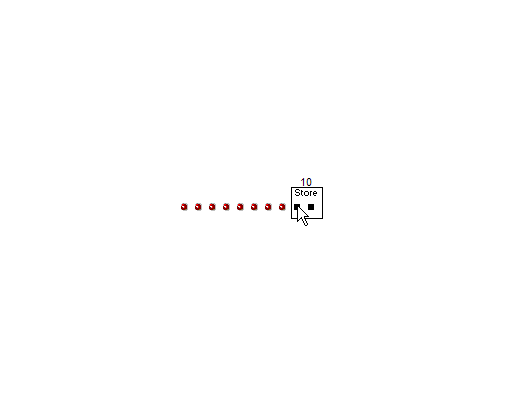 Animates the Queue so Work Item images are seen in a line as the simulation runs.
Animates the Queue so Work Item images are seen in a line as the simulation runs.
Queues can be displayed at any angle with any distance desired between items in the Queue.
Change the direction a animated Queue by dragging the handles that are displayed on the screen.
Queues will normally be invisible unless you select the Show Route Arrows button. When the Route Arrows are displayed the Queue icon is displayed and the handles can be dragged around to change the direction that Work Items will queue in.
Tank
A Tank display shows a small box that fills with liquid as the Queue fills.
If the Queue has a maximum size set then the Tank will appear full at this size and will be filled proportionately as the Queue is partly full.
If the Queue is of infinite size then one screen dot will be used to represent each Work Item in the Queue.

Block
Each Work Item is represented by one block. Specify the size of the block using the width and height properties. Pick the color you'd liked to be displayed using the colors button.

Graphic Tank
Similar to the Tank Display option Graphic Tank shows an icon that fills as the Queue fills but is more graphical.

Graph
Display the contents of a Queue as a graph. Shows the contents of the Queue over time.

Auto Scale
If checked Simul8 will automatically use the last highest recorded number of Work Items held in the Queue at one time as the maximum display value for the Queue.
Uncheck and recheck the auto scale check box to refresh this value.
The maximum value for the Queue is the value used to work out what proportion of the Queue is colored for the number of Work Items present in the Tank and Graphic Tank displays.
Count
Display a count above the Queue onscreen of the number of Work Items currently in the Queue.
Default
Save the current display settings for the Queue as the new default display settings for all future created Queues.