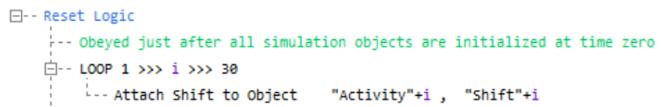Attach Shift to Object
Constrains Object to work via a Shift Pattern.
Parameters
- Simulation Object - Activity, Resource, Start Point or Conveyor
- Shift - Name of the shift
Comments
Attaching Shifts to Objects can be done without the use of Visual Logic, through the Properties tab for Resources, the Additional tab for Activities and Conveyors, and the Constraints dialog for Start Points. Still, this command can be useful when the same model can be used for a wider range of occasions, where Shifts are assigned to different Objects in each occasion. In this case, you have to create the Shifts and Activities before assigning them.
Annotated Example
In the above example, by using Attach Shift to Object within a Loop command, Visual Logic quickly assigns 30 Shifts to 30 Activities, responsible for a similar task.