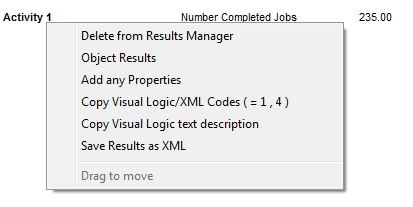Result To Summary
Add result from any result dialog to the KPI Summary. Group Results can also be added to the Results Summary. To do this, you must ensure that the group name is denoted with inverted commas, for example: “Group 1”.
Parameters
- Name of object - Text name of object e.g. “Var1” or “Activity 1” or Activity 1.Name
- Result Code 1 - Number. For valid codes for this object right-click on KPI Summary items
- Result Code 2 - Number. For valid codes for this object right-click on KPI Summary items
Comments
Result codes are available by right clicking on an object's of the same type results in the KPI summary. You can then remove the object from the KPI Summary, it doesn't need to be there except to get the right code values.