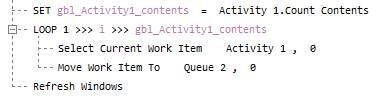Move Work Item To
The current Work Item is removed from the object it is in, and it is moved to a new Queue. It can be used on Work Items that are currently in an Activity, Queue or Conveyor.
Parameters
1. Destination - New object for the Work Item. It can only be a Queue
2. Position - Position in Queue (use 1 to move the Work Item to the top/front of the Queue; use 0 to move the Work Item to the back/end of the Queue; use -1 to obey the Queue's set priorities)
Comments
This command cannot be triggered On Exit Visual Logic of Queues, and the destination can only be a Queue.
Annotated Example
In this example, using the Loop command to loop through the contents of Activity 1, each Work Item in Activity 1 is selected using Select Current Work Item command, and is then moved to Queue 2.