Loop Object
Loops through the Objects of the selected Type, selecting each of the Current Object, and performs an action on the Object. The Global variable used for this command must be of type Simulation Object. The type of object selected for the global variable will determine which type of objects will be included in the loop (Activities, Queues, etc.) You can create a Simulation Object Global Variable by clicking on the Information Store, under the Data and Rules tab and then selecting New.
This command allows you to change the properties of every selected Object quickly or go through all objects in the simulation and find those that fit certain criteria. For example, it enables you to change the image of all Activities, quickly change replications, link all Activities to a specific Queue etc.
Parameters
Simulation Object Global Data Item
Annotated Example
In the example below, a block loops through all Activities and sets the image of each in turn to Aeroplane1.bmp.
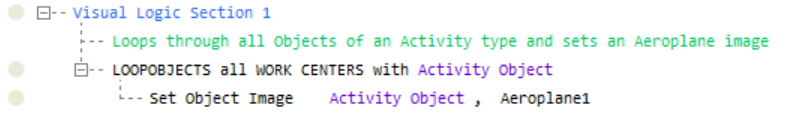
You can find a simulation example on the use of Loop Objects here: Loop_Object.s8