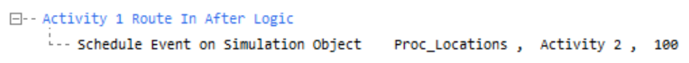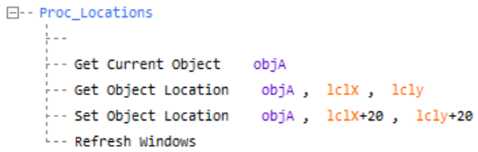Schedule Event On Object
Calls a Visual Logic section to be triggered on a Simulation Object. Unlike the Schedule Event command, this event will be executed on the Object which is already in focus.
Parameters
- Visual Logic - Visual Logic Section to be scheduled
- Simulation Object - The object to be passed to the Visual Logic through its Auto-Reference Global Data Item
- Time difference - Number of time units from NOW to when the event will happen
Annotated Example
The example below schedules the Proc_Locations Visual Logic section to be actioned when a Work Item enters Activity 2 in 100 time units from now.
The Simulation Object corresponding to the trigger of Proc_Locations, is placed in focus using Get Current Object. Then, the Object in focus is moved to the right and down every time Proc_Locations is triggered using the Schedule Event on Simulation Object command.
You can find the simulation for this example here: Schedule_event_on_simulation_object.s8