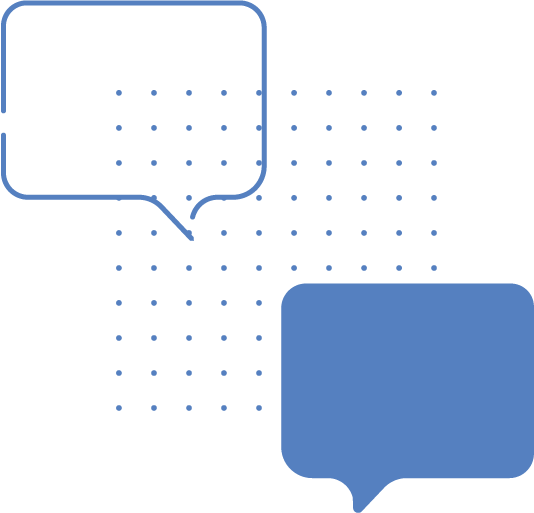Powerful simulation software for fast, confident decision-making
Explore the features that help you build simulations faster, uncover insights sooner, and drive impactful decisions with confidence.
So fast you’ll use it every day
Make decisions in minutes, not months, with an intuitive interface and powerful features designed to help you build simulations at blisteringly fast speed.

Drag and drop simulations
Model any business process using a drag-and-drop interface that’s completely focused around speed to build and run simulations.

Intelligent building blocks
Use powerful building blocks to simulate and experiment with any element of your business, no coding needed.

Reusable components
Empower faster, routine decisions by saving and adding your most frequently used workflows, equipment and resources into any simulation.

One click simulations
Create instant simulations with Process Mining, BPMN, Microsoft Visio and many other import features.
Build, run and share simulations anywhere
Simul8 anytime, anywhere, with anyone. In today’s remote working world, effortless access to the productivity tools you rely on every day has never been more important.
Fuel decisions with fast, focussed results
A lightning-fast results engine helps you to uncover the opportunities and outcomes that will fuel better, confident day-to-day and strategic decisions.
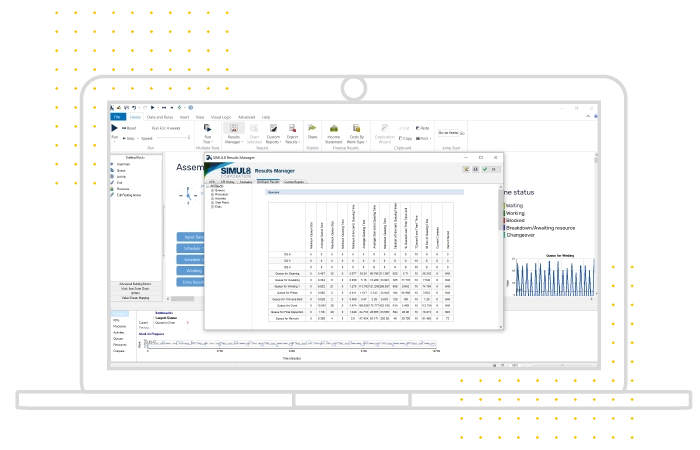

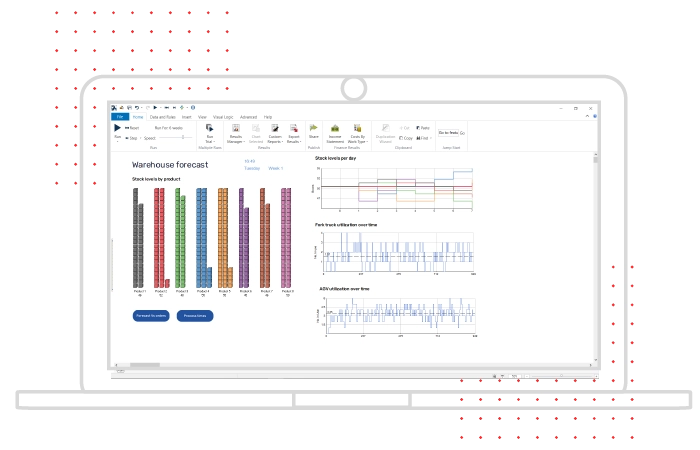
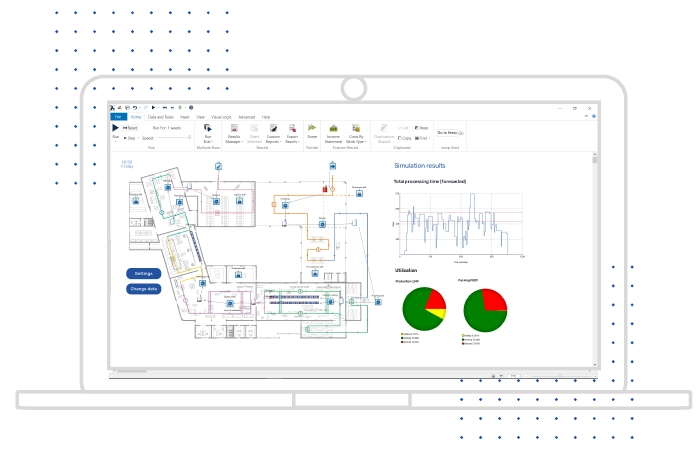
Base decisions on truth with data integrations
You don’t need data to start testing your ideas and unlocking game-changing insights, but it’s easy to integrate your data sources into simulations.

Rapid data connections
Link simulations to everyday productivity tools like Excel, Google Sheets, text and CSV files, or dynamic database connections via SQL and ODBC.

Instant process mined models
Import transactional logs from ERP, workflow management and other information systems to build an instant simulation of any process.

Connect to live data sources
Sync simulations with live data to build digital twins of your process or system for day-to-day, operational decisions.

Experiment using distributions
Use Simul8’s pre-built distributions for quick experimentation or create your own to match your business’ arrivals or schedules.
Visual and interactive insights
Visualize your process with engaging, animated simulations that bring your ideas to life and win stakeholder buy-in in a fraction of the time of complex 3D models.
Multi-method modeling to Simul8 any decision
Experiment with and test the outcome of any type of decision cost-effectively - without risk - using Simul8’s powerful multi-method simulation modeling.

Discrete Event
Model any existing or proposed business process as a sequence of steps, like drawing a flow chart.

Agent-based
Model the behaviour of individual people or machines to understand their impact on a process.

Continuous
Model objects that have a continuous motion, like the flow of water or gas in tanks and pipes.

Hybrid
Combine different techniques in one simulation to model a limitless range of processes.
Limitless customization
Simul8’s APIs and powerful scripting tool, Visual Logic, allow for even deeper customization when you need it.
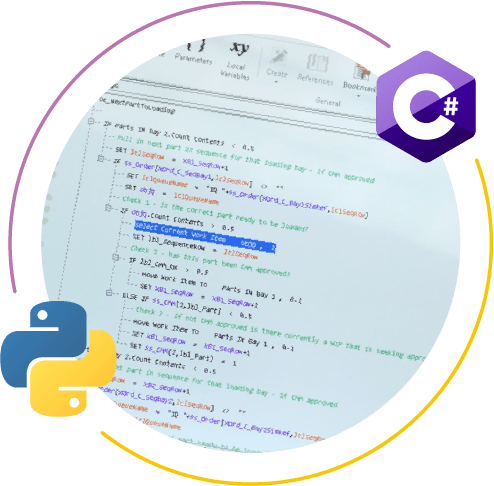
Next generation simulation engine
We’ve been building simulation software for over 30 years. We changed the simulation market with the most accessible simulation tool, and we’ve never stopped innovating since! Our next gen simulation engine takes advantage of the latest innovations to bring you real time adaptive simulations.

APIs and Data Hooks
Use our APIs and live data hooks to link us into your technology stack and systems.

Process Mining
Build the entire structure of your simulation from your data log. One click and its done!

Machine Learning
Build the rules and timing of your simulation from your data log. Your simulation is always up to date with no lengthy validation periods.

Share
Give anyone in your org the power of simulation without needing to know how to build. They can run Simul8 for daily decision making.
Boost your simulation capabilities
See every change, test every idea, and use optimization to reveal your strongest options. Build smarter simulations and deliver better outcomes.
Version Control
Stay on top of every change with Simul8's fully integrated Version Control. See what changed, who changed it, and when, with the ability to review, compare, or roll back at any time. Multiple people can work on the same simulation simultaneously - no risk of overwriting and no external tools required.
OptQuest
OptQuest seamlessly integrates with Simul8, transforming your simulations from “what if” to what's best. With intelligent optimization, you can test thousands of parameter combinations in minutes—uncovering the most efficient, cost-effective, and impactful solutions with confidence.
Scale your Continuous Improvement with structure and speed
When simulation shapes your decisions, you want a simple way to bring those insights all the way through to implementation. With Simul8 connected to Minitab's improvement tools, teams can follow a clear process, stay on the same page, and turn simulated improvements into real-world wins.

Minitab Workspace
Take your process improvement projects further by combining Simul8 with Minitab Workspace. Build out the structure of DMAIC or other continuous improvement methodologies around your simulation work to bring clarity and direction - taking you from experimentation to confident action.

Minitab Engage
Minitab Engage helps organizations run continuous improvement projects in a repeatable, scalable way. When Simul8 connects into Engage, simulation becomes a core tool in the wider improvement ecosystem. Results flow directly into templates, reviews, and dashboards, creating a clearer path from individual simulations to organization-wide improvement.