Access your latest Simul8 2025 Service Pack
Latest build: 5036
We regularly release updates with exciting new features and improvements for Simul8 - all based on your feedback!
Simul8 licensing is now managed through the Minitab License Portal and our team will be reaching out to existing Simul8 customers to help you get access.
To download your Simul8 2025 service pack please contact our support team and they will be happy to help.
What's new in Build 5036?
Released November 27th 2025
- Corrects an issue where the preview image was cut off in the clock prefernces dialog.
- Fixes an issue caused by opening the Scenario Manager dialog.
- Fix 'Liters' option not being selected in the Preferences dialog, Continuous tab.
Translation updates
- Updates Image Library dialog layout to work in translation
- Updates Trial Setup dialog layout to work in translation
What's new in Build 5033?
Released November 13th 2025
New feature!Introducing our Minitab Connect integration
You can now seamlessly use Simul8 and Minitab Connect together! To get started, select Connections on the Integrate tab.
- Connect to your Minitab Connect account using your API key.
- Retrieve data from Tables and Views and pull it straight into Simul8's internal spreadsheets.
- Export results back from Simul8 to Tables for seamless use in Minitab Connect.
- Refresh your connections individually, from the Ribbon, or with new Visual Logic commands.
Translation updates
- Preferences dialog tabs – Finance is now translation friendly.
- Preferences dialog tabs – Continuous is now translation friendly.
- Preferences dialog tabs – Results is now translation friendly.
Other preferences dialog fixes
- Fixed radio buttons not deselecting correctly on the Preferences Distance tab.
- Improved text wrapping throughout the dialog.
- Added the Hangeul character set so characters render correctly in the Korean version of Simul8.
- Fixed radio button positioning and label capitalization on the Preferences Distance tab.
- Fixed checkboxes on the Display and Undo tabs not being correctly disabled when the dialog opens.
- Updated the Preferences Files tab to wrap long file paths so they are shown in full.
- Added a check for user input on the Preferences Set Distance To Zero button before disabling controls on the dialog.
Other
- Updated the Workspace Import dialog to display the trademark symbol next to the Minitab Workspace® brand name.
What's new in Build 5001?
Released October 30th 2025
Translation Updates
- Preferences dialog tabs - "Display"
- Preferences dialog tabs - "Undo" tab now translation friendly.
- Preferences dialog tabs - "Distance" tab now translation friendly.
- Preferences dialog tabs - "Compatibility" tab now translation friendly.
- Preferences dialog tabs - "Automation" tab now translation friendly.
- Preferences dialog tabs - "Options" tab now translation friendly.
Other
- Fixes caption on "Enable Experiment Builder" which was incorrectly showing "Enable Scenario Manager".
- Fixes edit field positioning on Routing In dialog when Percentage selected.
- Updates highlight and select colors on the Excel, Google Sheets and SQL links dialogs to default Simul8 color palette.
What's new in Build 4950?
Released October 16th 2025
Translation Updates
- "Routing in" dialog & tabs now translation friendly.
- Preferences dialog tabs – "Check" tab has been removed and controls are now found under Language/Visual Logic.
- Preferences dialog tabs – "Language" tab now translation friendly.
- Preferences dialog tabs – "Visual Logic" tab now translation friendly.
What's new in Build 4924?
Released October 2nd 2025
Visio File Importer
- Simul8 now supports importing process maps from the newest Microsoft Visio file format, making it easier than ever to bring your diagrams straight into Simul8. The steps in your process diagram will be intelligently read and converted into a simulation. This will allow you to identify how your planned operation will work in practice, and begin experimenting straight away.
Simul8 improvements
- Routing In Dialog: Ensures label actions dialog responds correctly to different text lengths in translated versions of Simul8.
- Finance Settings Dialog: Ensures formula editor dialog responds correctly to different text lengths in translated versions of Simul8.
Other Fixes
- Fix for Experiment Builder checkbox in Results Manager.
- Graphical fix for pie charts combining 'Available' and 'Resources Starved.'
What's new in Build 4912?
Released September 18th 2025
Formula Editor Dialog
- Ensures formula editor dialog responds correctly to different text lengths in translated versions of Simul8.
Label Actions Dialog
- Ensures label actions dialog responds correctly to different text lengths in translated versions of Simul8.
Other Fixes
- Activation state now saves correctly when using alternate methods.
- Objects remain in place when Swimlane titles are resized.
What's new in Build 4902?
Released September 4th 2025
Workspace Import Improvements
- Vertical swimlanes are now imported in addition to horizontal ones.
- Workspace swimlane title colors are imported into Simul8.
- If a Workspace file contains only one process map, it will be selected by default in the import dialog.
- Resolved crashes when importing files with no process maps or when the file starts with
~. - Swimlanes without names are automatically assigned a default name on import.
- Fixed issue where object text was not wrapped or centered correctly.
Swimlanes in Simul8
- Swimlanes can now be created independently of BPMN objects.
- New Swimlanes button added to Build > Combine section of the ribbon.
- Create both horizontal and vertical swimlanes from the dialog and customize their properties.
- All swimlanes can be styled using the Style All dialog.
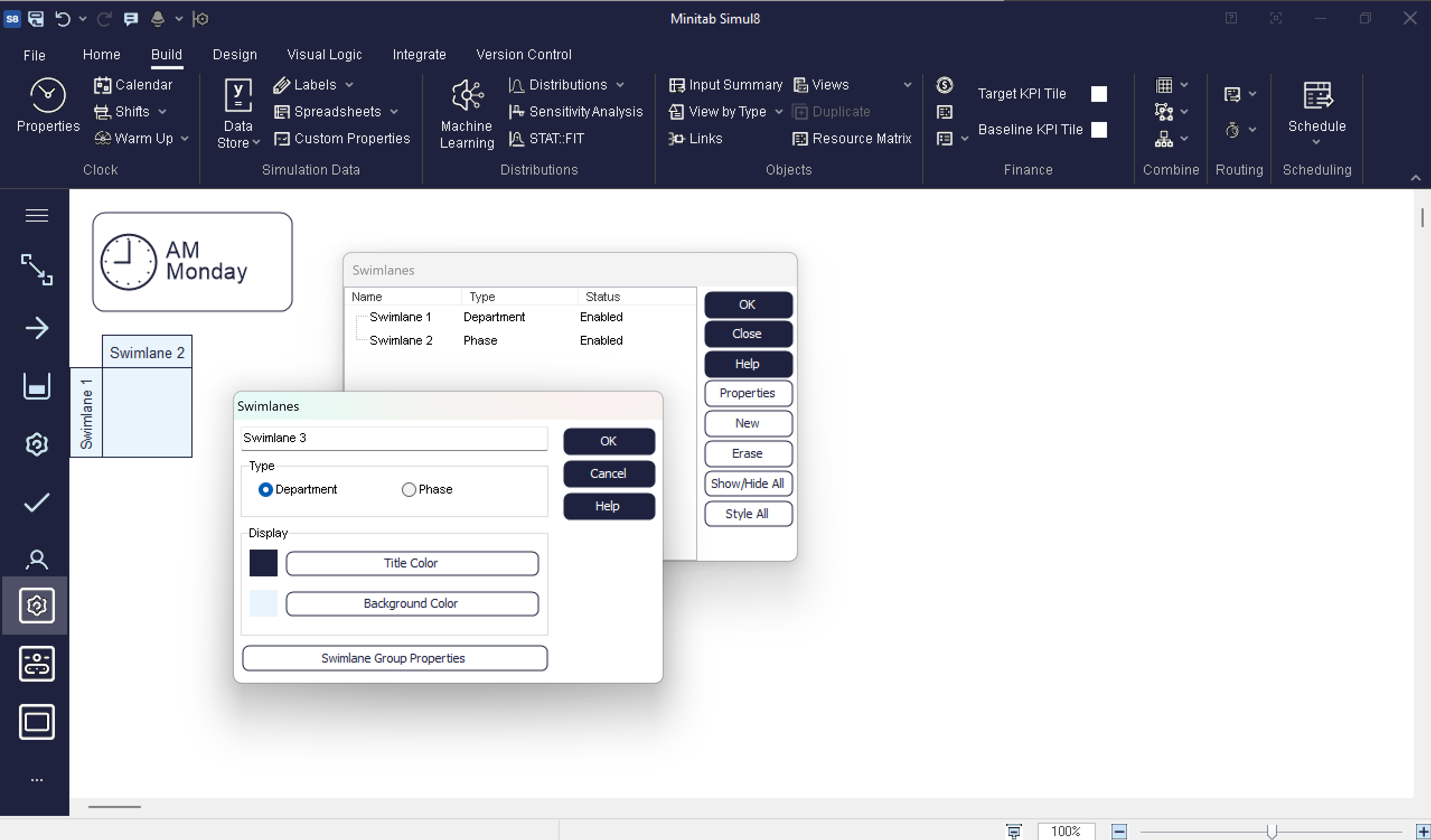
High Level Analytics Panel Improvements
- Improved display options for HLAP:
- Open / Closed
- Hidden / Unhidden
- Shown on run
- Removed preferences that did not combine well.
- New checkbox: Show High Level Analytics Panel on run (available in both ribbon and panel settings).
- New close button added to HLAP (no longer needs to be closed from the ribbon).
- Fixed bug where charts on HLAP inherited background color from the simulation window.
Translation Improvements
- Start Point Results
- Conveyor Properties
- Resource Properties
- Queue Results
- Activity Results
- Activity Properties
- End Results
Other Fixes
- Resolved a bug where unchecking the Experiment Builder checkbox made it permanently invisible.
What's new in Build 4877?
Released August 21st 2025
Further localization improvements, ensuring Simul8 looks its best in all supported languages.
What's new in Build 4871?
Released July 18th 2025
New feature!Minitab Workspace Import for Simul8
You can now import process maps from Minitab Workspace! Find the new import button on the file menu.
Process maps will import the following qualities from Minitab Workspace files: map structure with shapes, names, colours, cycle times, standard deviation, scrap and rework (including routing out %), cost per unit, comments, and horizontal swim lanes.
Results for Scrap, Rework and End Point simulation objects will be automatically added to populate the improved High-Level Analytics Panel, which is automatically displayed on run of an imported process map.
Look & Feel Improvements
- Brings the design of the High Level Analytics Panel in line with Minitab Simul8 2025.
- Improves chart layout and positioning on the High Level Analytics Panel.
- Adds information boxes to each tab on the High Level Analytics Panel to give context to your results.
- Improves the display of other dialogs in translation.
Version Control Updates
- Improved the process of switching from an independent project to a collaborative by removing an unecessary commit message.
- Adds error message to setup dialog if the local folder location doesn't exist.
- Hide navigation buttons in the Review Changes and Merge Conflicts dialogs when not required.
What's new in Build 4852?
Released July 9th 2025
Localization Enhancements
- Multi-language support: Simul8 can now be installed in English, Spanish, French, German, Portuguese, Chinese, Korean, and Japanese.
- Seamless language switching: A new tab in Preferences makes it easy to switch between supported languages.
- Smart language detection: Ensures your Windows locale matches the language you've chosen for Simul8.
- File compatibility checks: Ensures files saved in non-English languages can be safely opened—or provides alerts when they can’t.
- Improved file encoding: All files with translated content are now correctly encoded for full compatibility.
Process Mining Improvements
- Resizable dialogs: Process mining dialog window can now be maximized, with improved default sizing and responsive resizing behavior.
- Simplified inputs: Cleaner date input options and improved activity name validation make setup faster and easier.
- Enhanced error handling: Simul8 now identifies a wider range of input errors, automatically focusing on the problematic column to save you time.
- Smarter progress updates: More informative messages keep you updated while processing input files.
- Cleaner visuals: Default arrows in process-mined simulations are now straight and don't use snap-to-grid for default positioning.
- Flexible data handling: Label distributions now support 0 as a valid value.
Version Control Updates
- Smarter Git merges: Eliminates unnecessary default commit messages during conflict-free merges.
- Helpful tooltips: Button tooltips are now included.
- Improved readability: Long commit messages are neatly wrapped for better user experience.
Additional improvements
- Improved activation UI: Corrected URLs in the activation dialog and removed redundant warning messages for a cleaner user experience.
Installation questions?
Get in touch - our friendly support team are always happy to help any questions you have.
Contact support