This week’s tip explains more about SIMUL8’s Day Planner. This allows you to easily control the number of arrivals by day and time interval.
Accessing the Day Planner
The day planner can be accessed by selecting a Start Point and selecting the ‘Additional Tab’.
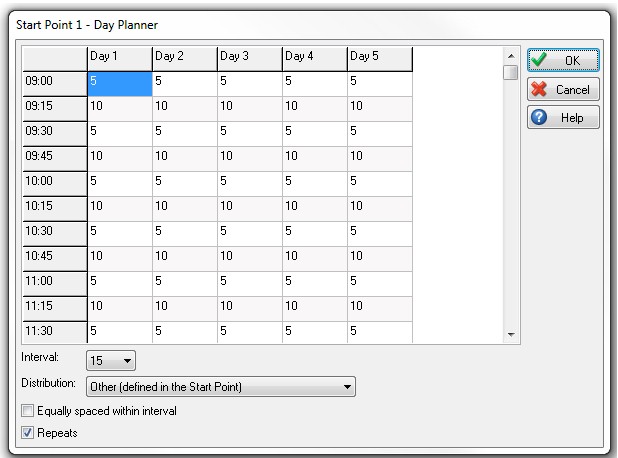
The Interface
Main Window: By default the day planner is set up showing arrivals in 15 minutes intervals. The numbers of days are dependent on the number of days that have been defined in clock settings. The start and end time is also set according to the start and end time defined in clock settings. The day planner inputs are the number of work items that will arrive between the intervals specified.
The day planner can be changed by selecting a cell and entering the number of arrivals you wish, this must be a number.
Interval: Use this to define the intervals you wish to control your arrivals by, SIMUL8 lists the available intervals which are those that are divisible by the run time.
Distribution: Use this to define what distribution you want to apply to the arrivals, this will be applied to all arrival intervals. You can select from Random, Fixed or Other, if you wish to use the other option you must define what distribution you want on the start point.
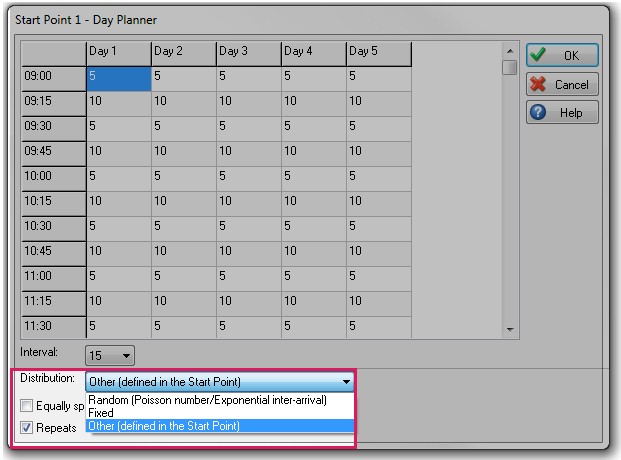
Equally Split Arrivals: This will ensure that the arrivals at each interval are split equally over that time.
Repeats: Check this if you have defined a results collection period longer than the number of days shown and wish your arrival pattern to repeat. If unchecked this will be populated with the total number of days in the results collection period.
The following video provides an overview of how to use the Day Planner:
