State Charts are extremely useful when you know exactly what state a work item is starting in, but what if you didn’t know what state a work item was in until they arrive? Using a simple discrete event simulation model can make this easy! Let us look at an example.
A patient is admitted to an Intensive Care Unit with an infection. This infection can either be at the early stages or well developed on arrival. Depending which stage the infection is at on arrival, this will have an impact on the recovery time for the patient. Patients who have an infection at the early stages can also transition into a more developed infection during their stay in hospital. An example model would look something like this:
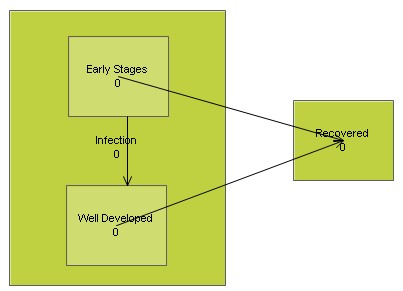
In order to simulate patients arriving into the ICU in different states, we need a simple DES model.
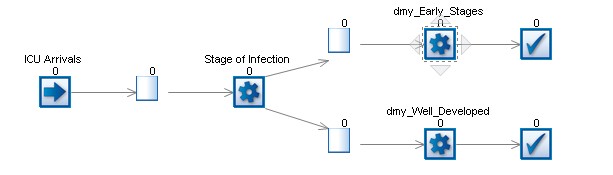
Work Item State Charts are stored in labels and can take the value 0 or 1. Setting the label value to 1 will mean the work item will arrive into the corresponding state.
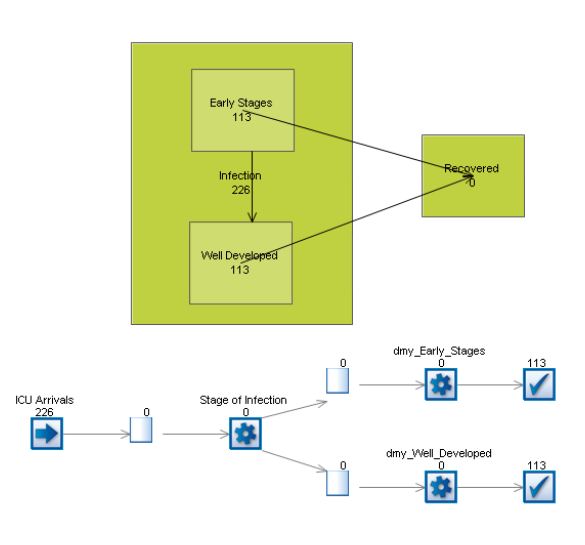
This is quite a useful tip if you need to simulate work items which arrive and can be in one of many states.