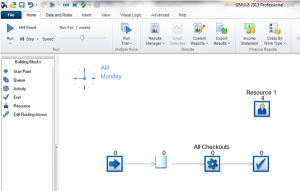If you have a system where:
- an activity can be processing more than one job at a time
or
- where the same task is worked on by multiple activities in parallel.
Then you may want to consider using SIMUL8’s ‘Replicate’ feature.
How Replicate works:
In this example we are looking at how customers at a Grocery Store progress through 7 checkouts. On the left we have modeled this the traditional way, on the right we have used the replicate feature. In both cases the process behavior and output will be the same.
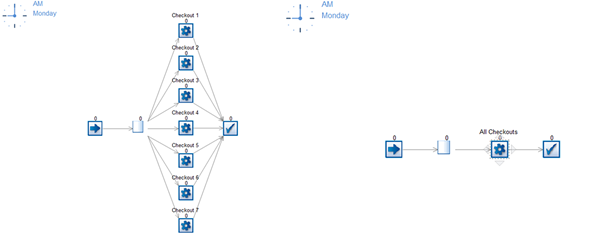
The replicate feature makes one activity act as though it is several activates; it will behave as though it is the number of activities that we state as the Replicate Value.
Setting the Replicate Value:
The Replicate value will set the maximum number of simultaneous jobs that can be processed at once. To set this value:
- Left-click on the activity to select it.
- Choose the ‘Additional’ tab.
- Set the Replicate number in this box.
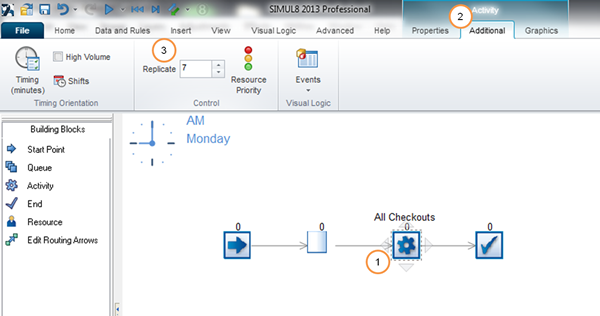
Adding Resources:
At the Grocery Store we could find that we have 7 checkouts but actually only have 4 staff members. In this case we would only be able to have 4 checkouts active and we would only be able to process a maximum of 4 jobs at any time. This is the same way that adding a resource requirement will influence a replicated activity. So if we add a resource to the simulation and assign it to the activity, the maximum number of jobs that can process at the same time will now be limited by either; the number of available resources or by the replication value (whichever is lowest).