You can determine the unit cost at a Work Center/Work Entry Point, cost per minute at a Storage Bin, or revenue per unit at a Work Complete Point by using a label.
This allows to differentiate cost by type of job, customer category…etc. To do this simply go into the Finance Tab and the appropriate cost field (In this case usage cost (per unit)) as shown below:
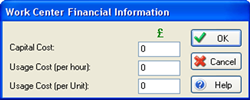
Double click in the cost field and you will be given all the labels in your simulation to choose from:
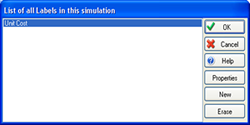
Select your label:
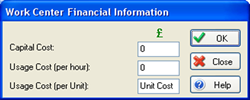
It’s as simple as that! Have you got any simple tips of your own to share?