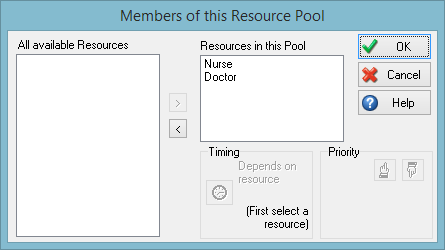This week, we will look at selecting resources based on a label value. We will use a hospital as an example. We are going to set up our simulation to select our resources (either a doctor or nurse), based on the severity of injury to a patient. We will set up the model so that a patient – represented by a work item – can have three levels of injury, with 1 being the most severe. This value will be assigned to a label and resources will be selected based on this value.
First, we set up a simple simulation:
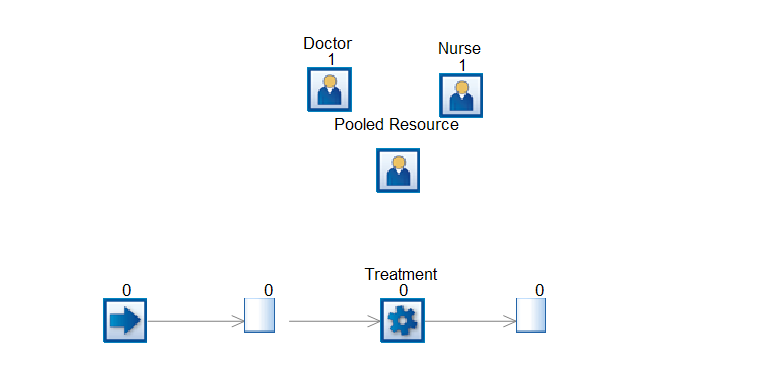
Next, we will define some rules for our simulation:
1. Only Doctors can work on Severity 1.
2. Doctors and nurses can work on Severity 2, but nurses should be selected as a priority to try to keep doctors free for Severity 1 patients
3. Only Nurses work on Severity 3.
Set Up:
1. A Label is created to hold the severity of the injury on each work item. We will call this label “lblSeverity”. This Label is applied at the start point, using the Label Actions. This samples from a probability profile and will return either 1,2 or 3.
2. Resources representing Doctors and Nurses have been set up, along with a Pooled Resource (see the above screen shot), which contains both the doctor and the nurses
3. ALL 3 resources are applied to the Treatment activity.
4. Selecting the Treatment activity, then the Resources button, from the top of the screen (properties tab); we tick the Box which says “Select resource by label” and select lblSeverity:
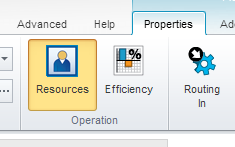
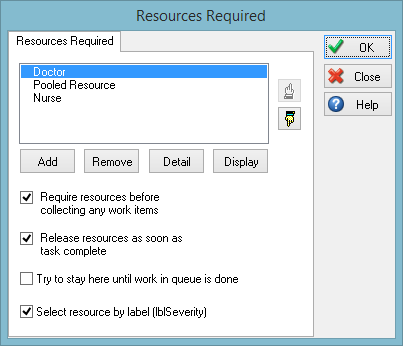
5. We need to make sure that the resources are ordered as per the above screen shot (the order can be changed using the small hand icons). What this means is that, if lblSeverity = 1 it will select Doctor (ie the first resource in the list); if lblSeverity = 2 it will select the resource from the second value in the list (ie the Pooled Resource, as both doctors and nurses can treat level 2 injuries); etc.
6. Next, select the Pooled Resource -> Additional tab -> Pool Settings (top left of screen). We can set the order of priority for selecting resources from the pool.

We want to ensure that Nurses are top of the list, to ensure that if both doctors and nurses are available, then the nurse will be chosen.